Authored by: Support.com Tech Pro Team
In This Guide
You'll Learn:

The Follow Me feature of your ecobee Smart Thermostat helps better manage the temperature in the rooms of your home that are occupied by utilizing your ecobee Room Sensors. Using occupancy-based algorithms, your ecobee will prioritize the temperature control in spaces where it matters most.
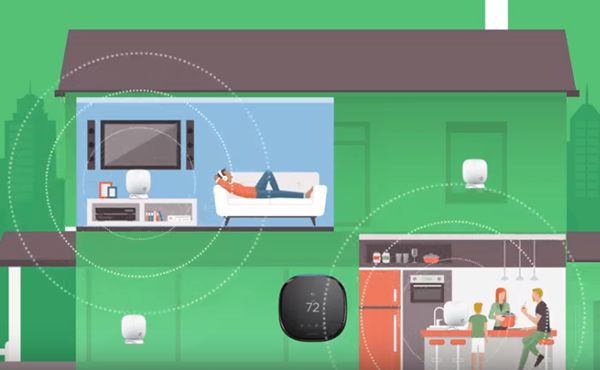
If more than one sensor detects motion, your ecobee uses the average of each of your sensors that you’ve selected to participate. To make sure your heat and cool set points don't suddenly jump the moment your sensors detect motion (and overwork your equipment in the process), Follow Me doesn't always use an equal average. Similarly, once you leave a room and your sensor stops detecting motion, your thermostat's temperature data is gradually (and not immediately) removed from the calculation of the set point.
If you'd like to continually average all the sensors equally in the network you’ve selected, simply disable Follow Me.





Your ecobee Smart Thermostat will always be selected when Follow Me is enabled.
Smart Home/Away uses ecobee room sensors to determine whether you're home or not.




Your ecobee Thermostat is always selected in Smart Home/Away unless you select disable.