Remove Hidden Spyware In
Minutes For Free

Detect and remove spyware, keyloggers, tracking cookies, and other
threats that slow down your PC or steal your data.
Authored by: Support.com Tech Pro Team
As with all Fitbit devices, the first thing to is to get it on to the charger by lining up the prongs on the charger with the contacts on the Fitbit Ace:

Charging generally takes 2 hours - the device will show a full battery when fully charged. However, setup can be completed as long as the device is plugged in.

All of the Guest's child's fitness stats will be listed under their profile in 'Kid View' mode. Here is how to switch to kid view or parent view:
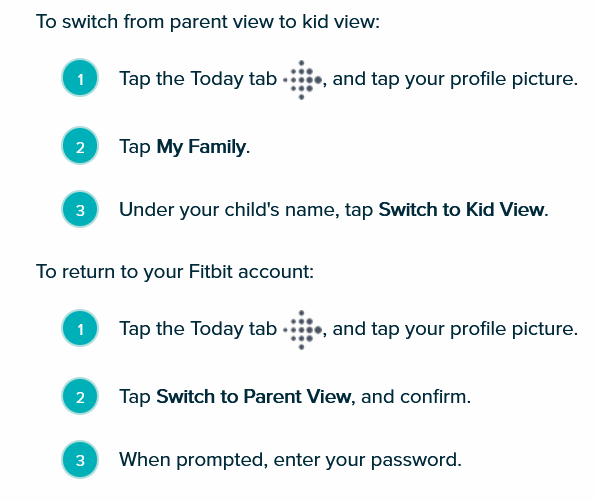

Make sure the guest has all the cables, cases, accessories, and necessary equipment to get the most out of their purchase!
Remind the guest that with Target Red Card they save 5% and get an additional 30 days to return their product.
REMEMBER: IT'S NOT SELLING, IT'S JUST TELLING
Disposition the Session
1. Ask the guest if they would like to participate in a survey for the service they received.
If the guest accepts, warm transfer them to 1-855-302-1599, enter the Session # from this Cloud session and then complete the transfer ensuring the guest hears the rest of the IVR prompts. Do not give the guest the aforementioned phone number. That number is only intended for us to transfer to.
2. Click "Session Info" at the top of the session window and update all of the applicable fields to the best of your ability.

3. Click Done in the left pane

4. Click Close at the top of this session window.
A. Resolved: All calls where a service or path to a resolution was provided.
B. Not Resolved: Dropped calls / Ghost Calls / Guest needs to call back

Please run the Broken Product Escalation guided path linked below to determine the best next steps for the Guest.
Launch Broken product Escalation
Clicking this shortcut will mark this step as "Completed," and if you complete the next Guided Path, this Guided Path will be completed automatically
As the Fitbit Ace line is geared towards children, the app should be installed on the CHILD'S device rather than the parent's device. However, the child SHOULD NOT have the login details or they will be able to turn off the parental controls.
Here are the instructions:
