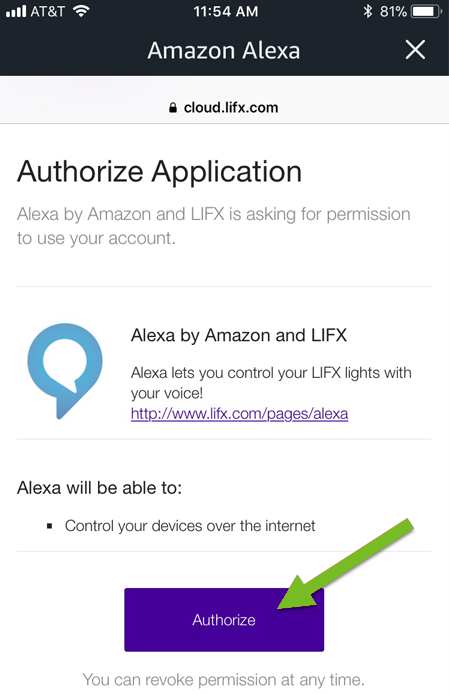How to Add Lifx Lights to Alexa Authored by: Support.com Tech Pro Team
1. Introduction Amazon Alexa is a virtual assistant that allows you control your smart home devices with just your voice. Lifx is one of the many brands of smart lights that can be integrated with Alexa and this guide will show you how to do it.
What You'll Need:
No extra tools or supplies are needed. -->
Before You Begin:
Have the Lifx app already installed
Have your Lifx lights already set up
Have Alexa already set up and working
2. Add Lifx Lights to Alexa Once your Lifx lights are set up you can easily integrate them with Alexa:
Open the Alexa app on your phone or tablet. Select the Menu in the top-right corner. Select Skills & Games . Select Search at the top right. Search Lifx and select LIFX Optimized for Smart Home. Select Enable to Use . Type in your Lifx account credentials and select Sign In . Authorize Alexa to take control of your Lifx Lights. Select Authorize . Select Discover Devices . Wait for the Alexa app to discover your lights. Your lights will then be added to the Alexa app. From this point on you can organize the newly added lights the way you prefer and control them using your voice.