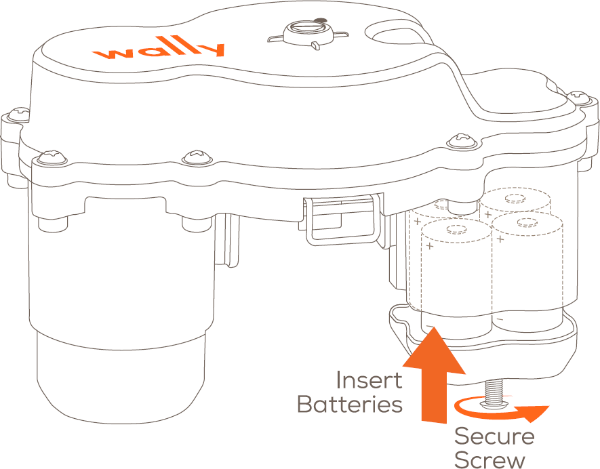How to Add Shutoff Valve Wally Home Sensing System
Authored by: Support.com Tech Pro Team
1. Introduction
In This Guide
You'll Learn How To:
- Physically install the shutoff valve.
- Pair the shutoff valve with your Wally hub.
Before We Begin:
- Know the location your main water shutoff valve in your home.
- The Wally hub needs to be already set up in your home.
- Have the Wally app installed on your smartphone or tablet.
2. Install Batteries
- Loosen the screw from the bottom of the battery compartment.
- Remove batteries from the clear plastic wrap and install with the positive end towards the top of the valve as shown.
- Replace the battery cover and tighten the screw to ensure a waterproof seal.
- The Shutoff Valve will perform a self-test and the motor stem will turn.
3. Mounting Instructions
- Find a suitable place for installation on the water line.
- Find the water shutoff valve to your home and turn it off.
- Mount the appropriate mounting adapter to the Shutoff Valve and install it on the mounting pad using the attached screws, washers and nuts provided.
- Once the Shutoff Valve is installed, push the lock inwards until it reaches a mechanical limit.
4. Pair
- Open the Wally app on your smartphone or tablet.
- Tap on Add a Sensor.
- Press and hold the button on the Shutoff Valve until the LED flashes green.
- From the Dashboard in the Wally app, tap Add Product and follow the on-screen instructions to complete the pairing process.