Authored by: Support.com Tech Pro Team

How to Customize Physical Buttons on Logitech Harmony
Select the either


Your remote buttons will have an option for Short Press and Long Press. A short press is when you press and release the button. A long press is when you press the button, hold it for a second and then release. You can assign a different command for each of these types of button presses.
Example: For your Menu button, you can have it send the Menu command for a short press and then have it send the Options command for a long press.

You can always restore button customizations back to the Harmony defaults by selecting Restore Defaults in the lower, left corner.

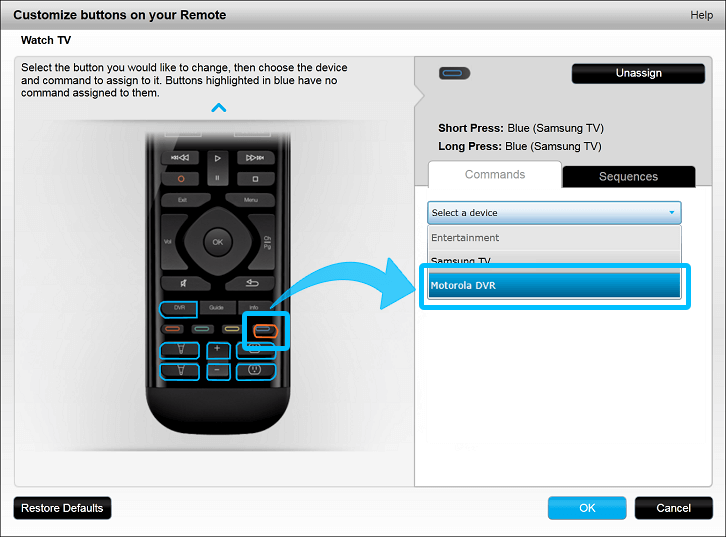
Is your command missing?
Make sure you've selected the correct device, or search for similarly named commands. For example, sometimes the "OK" button may be named "Enter", or "Left Arrow" may be named "Direction Left". If the command isn't listed then you may need to teach Harmony a new command.
Want to create a macro?
Would you like to send multiple commands with one button press?
Learn more about creating macros or sequences.

Your remote buttons will have an option for Short Press and Long Press. A short press is when you press and release the button. A long press is when you press the button, hold it for a second and then release it. You can assign a different command for each of these types of button presses.
Example: For your Menu button, you can have it send the Menu command for a short press and then have it send the Options command for a long press.