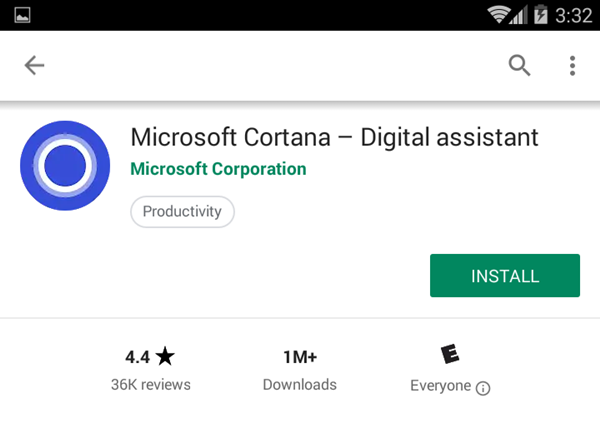How to Install Cortana App on Android Phone Tablet
Authored by: Support.com Tech Pro Team
1. Introduction
In This Guide
You'll Learn How To:
- Install Microsoft Cortana on your Android device.
Before We Begin:
- Have an available Android device.
2. Install the App (Android)
- Open the Play Store, then select the Search Bar at the top.
- Type in Cortana, then select Cortana from the list.
- Select Install.
- Select Open to open the app.