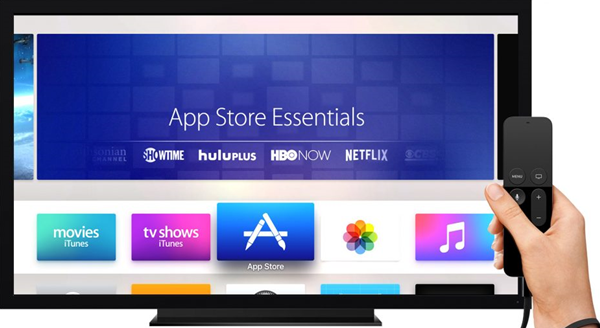How to Purchase and Download Apps on an Apple TV
Authored by: Support.com Tech Pro Team
1. Introduction
In This Guide
You'll Learn How To:
- Get apps like Netflix, Facebook, games and more for your Apple TV.
2. Install App
- Launch the App Store.
- Select or Search for the app you want.
- Tap Get to download the app.
- If you purchased the app before, use the Purchased icon instead.