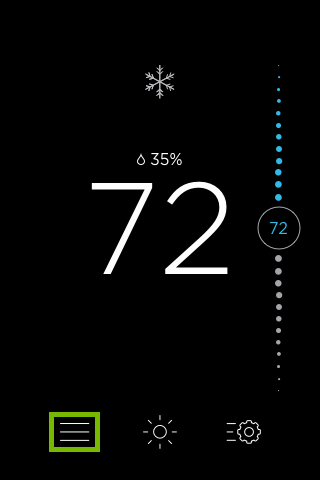How to Register an ecobee Smart Thermostat
Authored by: Support.com Tech Pro Team
1. Introduction
In This Guide
You'll Learn:
- How to register your ecobee smart thermostat to be able to control it remotely with the mobile app or web portal.
You'll Need:
- Your thermostat to be already set up and functioning properly.
2. Retrieve Registration Code
To register your thermostat, first you need to retrieve a registration code from the device itself.
To Show the Registration Code
- Press Menu on the main screen of your thermostat.
- Go to Registration.
- If 2 steps left is displayed beneath Registration, you need to connect your thermostat to WiFi first.
- The thermostat will show you a registration code that you need to enter into the mobile app or web portal.
- The registration code is only valid for about an hour.
3. Register
Once you retrieved the registration code from your thermostat, it must be entered into the ecobee app or web portal.
To Enter the Registration Code
In the ecobee App
- Launch the ecobee app on your mobile device.
- Select Register Your Device.
- Select ecobee Thermostat from the device list.
- Enter the registration code retrieved from the thermostat screen and tap Next.
- Then fill in the required information to proceed with the registration.
- Once you’re finished, return to your thermostat and tap OK to complete the registration.
In the ecobee Web Portal
- Launch your web browser and navigate to ecobee.com/register
- Select your thermostat.
- Enter the registration code retrieved from the thermostat screen and click Next.
- Then fill in the required information to proceed with the registration.
- Once you’re finished, return to your thermostat and tap OK to complete the registration.