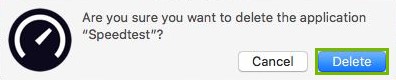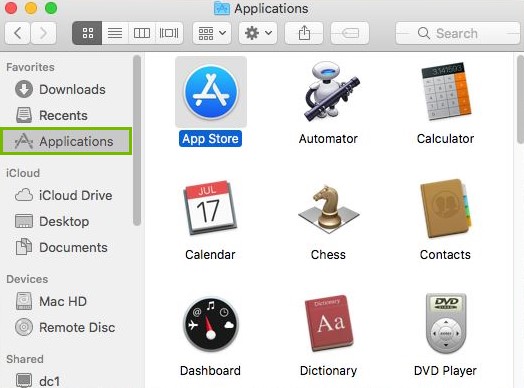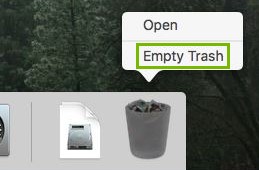Authored by: Support.com Tech Pro Team
This guide will help you remove unwanted programs that may be causing malicious pop-ups to show up on your Mac. By doing this you can optimize your computer's performance, improve its privacy and prevent it from getting infected with malware.
Tools You'll Need:
-->
Supplies You'll Need:
-->
Before You Begin:
No extra instructions.
-->

If you experience things literally popping-up that appear to be some sort of program or software you've never seen before, this is likely junky software that was mistakenly or accidentally installed on your system. These types of things are generally referred to as PUPs, or "Potentially Unwanted Programs." PUPs generally tag along with other software installations, or could be something you were tricked into installing altogether. Most of these types of programs are designed to trick you into buying something you don't need, or could be potentially malicious.

Removing an app may also remove all data for that app. Make sure you have any information you need backed up before removing an app for your Mac.