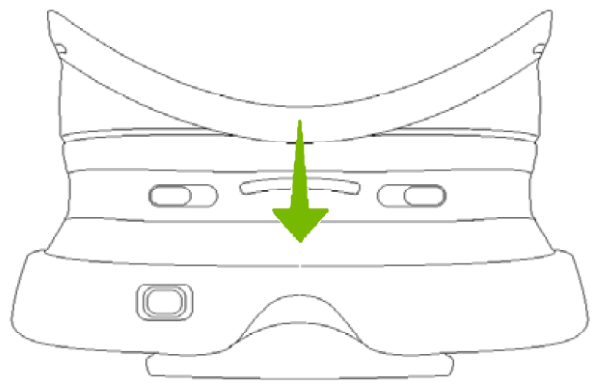How to Set Up Cockpitglasses Goggles Parrot Bebop 2
Authored by: Support.com Tech Pro Team
1. Introduction
In This Guide
You'll Learn:
- How to set up the Cockpitglasses 2 goggles for your Parrot Bebop 2 drone.
You'll Need:
- The SkyController 2 remote control to be already connected to the Bebop 2 drone.
- Your smartphone to be already connected to the SkyController 2 remote control.
2. Switch to FPV Mode
- Launch the FreeFlight Pro app on your mobile device.
- Tap the Fly & Film area.
- Tap the FPV button in the bottom right.
- The FPV mode will come up.
3. Connect Smartphone
- Extend the goggles.
- Open the front cover of the goggles.
- Place the smartphone in the center point of height and length of the goggles.
- Close the front cover to secure the smartphone in place.
- Adjust the strap before putting the goggles on.
- Adjust the goggles on your nose to ensure the lenses are at your eyes' level.
- Adjust the distance between the lenses in relation to your eyes by sliding the cursors on top of the goggles.
- Connect your smartphone to the remote control with the USB cable.
4. How to Set Up the SkyController 2 Remote Control for My Parrot Bebop 2 Drone
Show Me How
Clicking this button will open a new guide that will provide you with steps to resolve your issue.