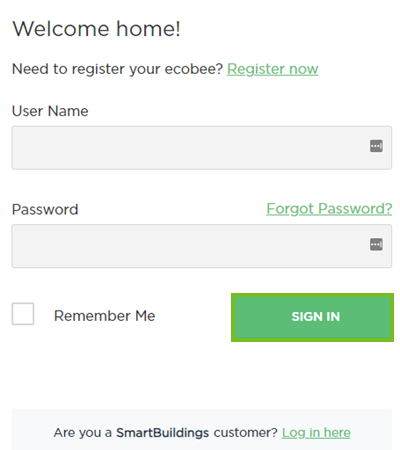How to View All Readings on an ecobee Room Sensor
Authored by: Support.com Tech Pro Team
1. Introduction
In This Guide
You'll Learn:
- How to check the current ecobee Sensor readings
- How to use the ecobee Web Portal to access HomeIQ thermostat data
- How to access the "Follow Me" function's historical sensor data
Before We Begin:
- Your ecobee unit must already be installed, registered, and fully operational.
2. Check Current Sensor Readings
- Wake up your ecobee Smart Thermostat, then tap the Main Menu button.
- Tap Sensors.
- Beside your Sensor you'll see the temperature currently being read.
3. Access Historical Sensor Readings
- Open your preferred web browser.
- Navigate to https://www.ecobee.com/home.
- Log into your ecobee account and click Sign In.
- Click Home IQ.
- On the left hand side, click System Monitor then Follow Me.
- Your sensors will be displayed and you can use the slider to visit other dates.