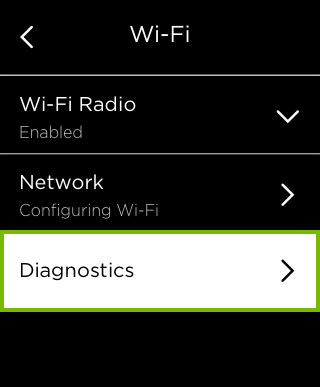How to View the Network Information on an ecobee
Authored by: Support.com Tech Pro Team
1. Introduction
In This Guide
You'll Learn:
- How to find the network information for your ecobee smart thermostat.
You'll Need:
2. Find Network Information
- From the Home screen, press Menu.
- Then select Settings.
- Go to Wi-Fi.
- Then go to Diagnostics.
- After that select Wi-Fi.
- This will show the network information screen.