Authored by: Support.com Tech Pro Team
Accessing the Advanced Functions
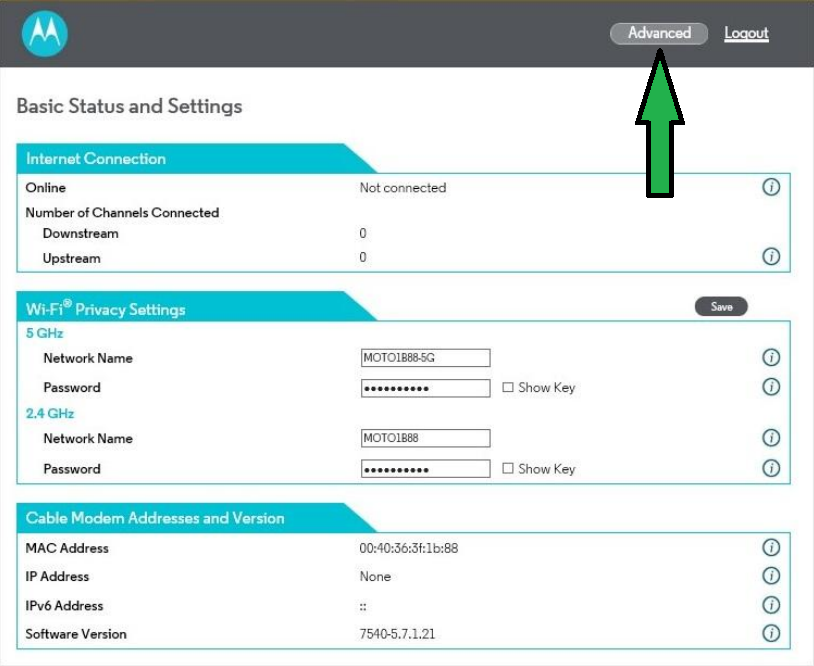


Here we can see the Advanced Configuration page showing the Port Forwarding options. Please see below for an explanation of each of the sub-categories.

Options: This is where you set basic options for how your router will operate such as allowing Universal Plug n Play (UPnP) for gaming, allowing Network Address Translation (NAT), etc.
IP Filtering: To put it simply, this works as a 'Do Not Call List' for your Router but requires some advanced networking knowledge to be configured properly
MAC Filtering: Works much like IP filtering except it blocks traffic on a per device basis rather than only blocking by IP address
Port Filtering: Allows a user to block traffic through certain network ports. Again, this requires some basic to intermediate networking knowledge to be effective
Forwarding: This is another slightly complex advanced function but it might be worthwhile to learn about it if you are into network gaming and having a hard time connecting to the game servers or communicate via voice chat while in game. However, enabling UPnP and making sure NAT is working is a much safer and more convenient fix.
Port Triggering: This is another fairly complex concept that won't be of much use to a home user but it will allow you to dictate what port traffic leaves your internal network on based on what port traffic is coming into the network on. Most routers configure this automatically so don't worry much about it.
RIP: This is another automatically configured setting and is only useful if you are running a complex network with multiple routers/switches. To put it simply, Routing Information Protocol tells the router to share address information with other networking devices on the network.
DMZ: There are only a few cases wherein a home user would want to set up a Demilitarized Zone on their router as it basically exposes all ports and ignores all security, allowing traffic into the network unfiltered.