Authored by: Support.com Tech Pro Team
In This Guide
You'll Learn:
Before We Begin:

IFTTT stands for If This Then That. It is a free service that allows you to connect multiple services to your smart home devices and beyond. It uses simple conditional statements in a simple form to make it easy to create little, custom applets to enhance your life.
IFTTT accepts an input. Then, based on rules and guides you set up, performs an action on another system.
It's often easiest to understand IFTTT best through examples:
Beyond smart home applications, you can also harness many other sources of information, and the resulting actions can streamline your digital life.
The whole idea behind IFTTT is that everyone has a different need when it comes to integration of their various services. Rather than having just a few that may or may not work, or work poorly, they allow you to 'write your own' integrated approaches, custom and personal for you.
There are example applets, but they exist more to give you an idea to base your own works upon. It can take a bit of thought and careful consideration of your unique wants and needs, but the end result is a tailored experience that works best for you.
IFTTT has you create an account to store your collection of rules, guides, and tools in what is called "Applets". These can then be accessed from anywhere; your laptop, desktop, and your smartphone.
This allows you to create and edit your Applets on the fly, whenever you need them.






One of the major features of IFTTT is location awareness, based upon your smartphone's location. This allows IFTTT to send custom mobile notifications, as well as location specific tasks to work (such as coming home and having your lights turn on).

To continue, we need to know what Operating System your smartphone or tablet has.
There are 2 main Operating Systems for smartphones currently available, Android and iOS.
Android SmartphoneiOS SmartphoneAndroid smartphones are produced by multiple companies, such as Samsung, LG, Motorola, HTC, and OnePlus.Apple is the only company that makes iOS smartphones.









Applets you create are created on your IFTTT account. You can access your IFTTT account using your computer or mobile device and see the same steps, just in a slightly different layout that's easier to use on that device.To get started, you'll need to log in to the IFTTT website, or open the IFTTT app on your device.




When you first open IFTTT, you'll be shown a series of featured Applets, as well as a recommended Applets based on your use of the service.

You can always browse through the listings to get ideas for more automation tasks to build or use that may make your life easier or more fun.

If you know of a specific Applet that's already built, you can search for it.

You can also search for a general idea and see what other people have built that may be useable, or something you can modify to make it work better for you.


Here you can see your current Applets, turn them on or off, or modify them.
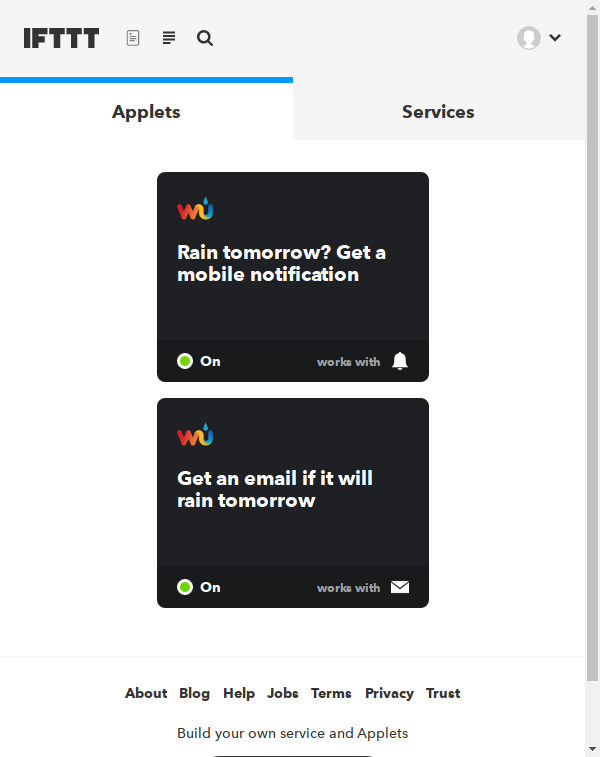
You can also choose Services, and build a new Applet from scratch to suit your specific needs and wants.

There are hundreds, if not thousands of services connected to IFTTT. Most likely, your Internet-connected devices, and the services you use online daily are listed here, and you can create Applets to help you automate them!

You'll be able to see all the activity of your Applets, helping you troubleshoot if one doesn't work quite the way you want, or if one you created is sending off too many alerts.

IFTTT is all about experimentation, and customization for your specific, exact needs. You can create and delete as many Applets as you like!






